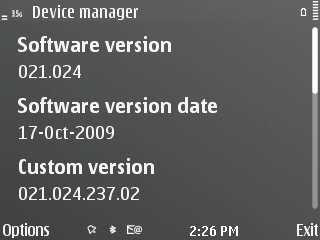I have just downloaded the newest Nokia Software Updater and when I connected the E72 to my computer via the USB cable and ran the Nokia Software Updater, it said that I have a new firmware available for downloading. It also warned me that I should run the Nokia Backup first to avoid a loss of my data.
My current E72 firmware version is 021.024.
The new E72 firmware (which you may already have) is 031.023
So what's new in the firmware update?
What is new in the firmware update is listed here. The changelog is available here. It is also worth mentioning that recently my E72 has been playing up a lot. I had to restart the phone about four times yesterday and this morning when someone called me, the phone started buzzing incessantly as if the vibrate mode was jammed. I am looking forward to the promised greater stability that the Nokia E72 will experience. Unlike many things out there, this update for your E72 is free.
If you couldn't find it here..
Search for tips in our other blogs
26 June 2010
22 June 2010
Nokia E72 secret codes
You probably seen these since the days of the Nokia 8250 or even the 5110 but for those too young to know these "secret" codes, here they are.
*3370#
Activate Enhanced Full Rate Codec (EFR) – Your phone uses the best sound quality but talk time is reduced my approx. 5%
#3370#
Deactivate Enhanced Full Rate Codec (EFR)
*#4720#
Activate Half Rate Codec – Your phone uses a lower quality sound but you should gain approx 30% more Talk Time
*#4720#
Deactivate Half Rate Codec
*#0000#
Displays your phones software version, 1st Line : Software Version, 2nd Line : Software Release Date, 3rd Line : Compression Type
*#9999#
Phones software version if *#0000# does not work
*#06#
For checking the International Mobile Equipment Identity (IMEI Number)
#pw+1234567890+1#
Provider Lock Status. (use the “*” button to obtain the “p,w” and “+” symbols)
#pw+1234567890+2#
Network Lock Status. (use the “*” button to obtain the “p,w” and “+” symbols)
#pw+1234567890+3#
Country Lock Status. (use the “*” button to obtain the “p,w” and “+” symbols)
#pw+1234567890+4#
SIM Card Lock Status. (use the “*” button to obtain the “p,w” and “+” symbols)
*#147#
(vodafone) this lets you know who called you last
*#1471#
Last call (Only vodofone)
*#21#
Allows you to check the number that “All Calls” are diverted to
*#2640#
Displays security code in use
*#30#
Lets you see the private number
*#43#
Allows you to check the “Call Waiting” status of your phone.
*#61#
Allows you to check the number that “On No Reply” calls are diverted to
*#62#
Allows you to check the number that “Divert If Unreachable (no service)” calls are diverted to
*#67#
Allows you to check the number that “On Busy Calls” are diverted to
*#67705646#
Removes operator logo on 3310 & 3330
*#73#
Reset phone timers and game scores
*#746025625#
Displays the SIM Clock status, if your phone supports this power saving feature “SIM Clock Stop Allowed”, it means you will get the best standby time possible
*#7760#
Manufactures code
*#7780#
Restore factory settings
*#8110#
Software version for the nokia 8110
*#92702689#
Displays – 1.Serial Number, 2.Date Made, 3.Purchase Date, 4.Date of last repair (0000 for no repairs), 5.Transfer User Data. To exit this mode you need to switch your phone off then on again
*#94870345123456789#
Deactivate the PWM-Mem
**21*number#
Turn on “All Calls” diverting to the phone number entered
**61*number#
Turn on “No Reply” diverting to the phone number entered
**67*number#
Turn on “On Busy” diverting to the phone number entered
12345
This is the default security code
press and hold #
Lets you switch between lines
21 June 2010
Nokia E72 alternatives - Nokia X6
If you were aiming to get a Nokia E72 from Three, there is another offer which you may be interested in. Three is giving away the Nokia X6 on their $29 cap with an extra $120 cashback as well! Compared to the Nokia E72, it may not be the best but with an integrated GPS receiver with turn by turn navigation and a 5mp camera, it's not a bad alternative to the E72.
20 June 2010
Controlling your E72 from your Computer
The Nokia PC suite has been developed to such a level that even when Nokia launched Ovi, it seems that it still hasn't eclipsed the versatility of the Nokia PC suite. With the Nokia E72, there are many ways you can control your phone from your computer via this free software.
Incoming calls and SMS. When the phone is connected via USB or bluetooth, incoming calls and SMS will be displayed on your computer screen as they come through, enabling you to read the SMS or even answer the phone from your computer. Of course, you can then reply with an SMS by using your computer's keyboard which I guess is only slightly faster than the E72 keyboard.
Syncing photos and calendar entries. If you have your phone connected via bluetooth to your computer, you can have your computer download the most recently taken photos from your E72. You can also update your Microsoft Outlook with the calendar entries that you have added on your phone while you were out and about. From your computer you can also add calendar entries and contact details to your phone via PC suite. To read more about the PC Suite Calendar, read this post on MyE65.
Adding more to your phone. The wireless connection to your computer or the faster USB cable connection enables you to also install new applications that you downloaded from your computer for your phone as well as other things like MP3s and excel spreadsheets that you would like to refer to while you are out (eg price lists, expense trackers etc).
There's more that you can do but much of the fun is discovering it yourself. Come back when you find something really useful that you would like to share.
Incoming calls and SMS. When the phone is connected via USB or bluetooth, incoming calls and SMS will be displayed on your computer screen as they come through, enabling you to read the SMS or even answer the phone from your computer. Of course, you can then reply with an SMS by using your computer's keyboard which I guess is only slightly faster than the E72 keyboard.
Syncing photos and calendar entries. If you have your phone connected via bluetooth to your computer, you can have your computer download the most recently taken photos from your E72. You can also update your Microsoft Outlook with the calendar entries that you have added on your phone while you were out and about. From your computer you can also add calendar entries and contact details to your phone via PC suite. To read more about the PC Suite Calendar, read this post on MyE65.
Adding more to your phone. The wireless connection to your computer or the faster USB cable connection enables you to also install new applications that you downloaded from your computer for your phone as well as other things like MP3s and excel spreadsheets that you would like to refer to while you are out (eg price lists, expense trackers etc).
There's more that you can do but much of the fun is discovering it yourself. Come back when you find something really useful that you would like to share.
How to turn off the slow flashing light
It seems not everyone is impressed with the "breathe" function on the Nokia E72. One of the readers turning in to our MyE65 blog couldn't figure out what was causing his phone to slowly pulse or flash a white light coming from the Opti Navi Key. Eventually they found out from Nokia that it is the "breathe" function which pulses a gentle light to let you know where your phone is in the dark. When you miss a call, email or SMS, the slow pulsing light becomes a more urgent flash. So if you do not like the flashing? This is how you turn it off:
Go to menu, control panel, settings, general, personalisation, notification lights, standby br.light, select off.
Go to menu, control panel, settings, general, personalisation, notification lights, standby br.light, select off.
16 June 2010
How would Firmware 031.023 change your experience?
Here is a post I found on a forum about what some E72 users observed about the 031.023 firmware update. As of now, Three Australia still has not provided this update so this is mainly for the benefit of Optus E72 and international users.
Following changes I can notice after upgrading to new firmware version 031.023.
Following changes I can notice after upgrading to new firmware version 031.023.
- New Application – Internet radio – To the radio application new internet radio was added. Sam application as I mentioned in previous post.
- New Application – Smart Connect
- New Application – Advanced Communications Manager
- New application – Bloomberg
New content
* WAPI support for China
* Internet radio
* Smart Connect
* Bloomberg
* Advanced Communications Manager
* Internet radio
* Smart Connect
* Bloomberg
* Advanced Communications Manager
Updated
* Freestyle email (2.05, BL3, csw.32.rd_email_10w04)
* My Nokia (4.1)
* Nokia Maps SR3
* Share on OVI (4.3)
* OviStore (1.5.436)
* Cherry (2.1)
* Browser 7.2
* My Nokia (4.1)
* Nokia Maps SR3
* Share on OVI (4.3)
* OviStore (1.5.436)
* Cherry (2.1)
* Browser 7.2
Corrections
Only major corrections listed.
• Stability improvements
o Memoryleak corrections to improve general stability
o Music player, radio, video recording, earphone, security sw and encryprion stability corrections
Only major corrections listed.
• Stability improvements
o Memoryleak corrections to improve general stability
o Music player, radio, video recording, earphone, security sw and encryprion stability corrections
• Localisation corrections(MAPS, Calendar, Contacts, Email and Browser area)
• Email improvements
o MFE activation registration correction
o Synchronisation correction to mailbox creation(like Yahoo and Gmail) for the first time
o Email editing correction(dubling of words when deleting suggestions)
o Correction to synchronization when syncing draft meeting request
o Set default setting “Sync while roaming” to “No”
o Sending message without password initials crash correction
o Messaging menu memory leak correction
o MFE activation registration correction
o Synchronisation correction to mailbox creation(like Yahoo and Gmail) for the first time
o Email editing correction(dubling of words when deleting suggestions)
o Correction to synchronization when syncing draft meeting request
o Set default setting “Sync while roaming” to “No”
o Sending message without password initials crash correction
o Messaging menu memory leak correction
• Calendar
o Meeting request creation stability corrections
o Requiring meeting request corrections
o Meeting request saving correction if meeting request is saved before sending
o Meeting update send after editing request
o Meeting request creation stability corrections
o Requiring meeting request corrections
o Meeting request saving correction if meeting request is saved before sending
o Meeting update send after editing request
• Contacts
o Contacts stability improvements (arrow keys pressed rapidly before contacts are loaded, add searched contact to the goup without name, mail box removal, open/close contacts during call, conference call with two same name participants, … )
o Company name displayed in contacts
o Group deleting correction when goup is deleted from group edit view
o Contact group editing view corrections
o Contacts search corrections (Group cannot be searched after editing its conference service number, Image detail of marked contact is not displayed in search result, Group disappears when add contact to it in searched result view)
o Contacts stability improvements (arrow keys pressed rapidly before contacts are loaded, add searched contact to the goup without name, mail box removal, open/close contacts during call, conference call with two same name participants, … )
o Company name displayed in contacts
o Group deleting correction when goup is deleted from group edit view
o Contact group editing view corrections
o Contacts search corrections (Group cannot be searched after editing its conference service number, Image detail of marked contact is not displayed in search result, Group disappears when add contact to it in searched result view)
•Home screen
o Missed call indicator removal correction after call has been accomplished form action menu
o Message notifier corrected when several voice messages received
o Missed call indicator removal correction after call has been accomplished form action menu
o Message notifier corrected when several voice messages received
• MAPS
o New maps version included
o Free navigation
o Improved GPS handling
o Landmark corrections(land mark received vie MMS, Landmarks are not displayed when selecting places during planning route from landmarks application)
o Voice guidance corrections (turning directions, safety camera)
o Route planning/saving corrections
o New maps version included
o Free navigation
o Improved GPS handling
o Landmark corrections(land mark received vie MMS, Landmarks are not displayed when selecting places during planning route from landmarks application)
o Voice guidance corrections (turning directions, safety camera)
o Route planning/saving corrections
• Browser
o Browser bitmap memory leak correction
o Browser closing stability improvement before connection is open
o Secure connection icon corrections (going to an other secure page, secure connection canceling)
o When moving multiple Bookmarks, the last selected Bookmark is not moved
o Bookmark icon correction
o Browser bitmap memory leak correction
o Browser closing stability improvement before connection is open
o Secure connection icon corrections (going to an other secure page, secure connection canceling)
o When moving multiple Bookmarks, the last selected Bookmark is not moved
o Bookmark icon correction
• Other
o Spacebar stops working correction
o Emergency call correction when lock code query is on and call made quickly after power on
o Theme effects disabled by default
o Spacebar stops working correction
o Emergency call correction when lock code query is on and call made quickly after power on
o Theme effects disabled by default
14 June 2010
How to SMS 20 people in one go
This is a function that has been around for the past 5 years on Nokia phones but its quite a surprise how many people do not know about it.
The Situation There may be a group of people that you normally would like to contact or notify of something in one go. Maybe you have a group of members of a footy club that you want to let them all know that a meeting is cancelled. Rather than contacting each person individually or sending each person a SMS, you can create a group profile and send everyone the same SMS in one go.
How do you do this? To set up a group profile, go to your address book by pressing the TOP RIGHT button in the MIDDLE section of your phone which has a contact book icon on it. Press the top left OPTION button and go to GROUP - NEW GROUP.
Name your group (eg "basketball team") and then add people to the group. When you want to send an to every person in that group in one go, select "Basketball team" from your contact book. When you send the sms, it will be sent to all the people in that group. Note however that each sms will be sent to the members one at a time. As each SMS is sent, your phone (if its in General Mode) will beep.Situations where this could be useful include -
How do you do this? To set up a group profile, go to your address book by pressing the TOP RIGHT button in the MIDDLE section of your phone which has a contact book icon on it. Press the top left OPTION button and go to GROUP - NEW GROUP.
Name your group (eg "basketball team") and then add people to the group. When you want to send an to every person in that group in one go, select "Basketball team" from your contact book. When you send the sms, it will be sent to all the people in that group. Note however that each sms will be sent to the members one at a time. As each SMS is sent, your phone (if its in General Mode) will beep.Situations where this could be useful include -
- To manage a group booking for something
- To ask a question to your "group of experts" at the same time
- Give an update about something to closest friends
- Send an SMS to all your work colleagues or Church group members
Have you made use of this function before?
11 June 2010
Why E72? Get voice directions from whoever you want
You should know by now that the Nokia E72 allows you to have
- Free voice GPS navigation
- Free map updates
- Free in-car accessory pack by redemption
Now they have also released an application that allows you to record your own or someone else's voice so that the voice guidance is from a person that you don't mind telling you where to go. It is called Own Voice for Ovi Maps and its available now for download from the Ovi Store.
There is also the option to upload your voice pack to share with other people and if you want, download someone else's voice pack. Try it out and let us know what you think.
Why E72? Free GPS voice navigation (video)
If a picture is worth 1000 words, then a video must be priceless. Have a look at the following promo video for the Nokia Ovi Maps which comes free with the Nokia E72 and can be upgraded as and when upgrades are made available on the Nokia website! Nokia clearly has an advantage here as Android is still yet to announce voice navigation availability in Australia
10 June 2010
Why E72? Free QuickOffice with Upgrades
One of the great things about the Nokia E-series is that they all come with QuickOffice - a mobile version of Microsoft Office. You can create or edit a powerpoint, spreadsheet or word document on the go. You are also entitled to free upgrades for your QuickOffice when a new version comes out! You can upgrade by going to OPTIONS in the program. For example, one of the newer versions available allows you to
- View password protected files
- ZIP file support
- "Word Count" function in Word
- View Microsoft Excel 2007 (.xlsx) charts
- "Go to Cell" in Excel worksheets
- Support for transparent .PNG images
- Microsoft Office version support: 97, 2000, XP, 2003, & 2007
- File formats: DOCX, DOC, XLSX, XLSM, XLS, PPT, PPS, ZIP & TXT
Quicksheet tip
Some of you following the twitter updates may have noticed I had some problems with Quicksheet recently. The spreadsheet editor had be baffled as to why some cells I edited, the program will go to NUMBER mode and other times it would go to TEXT mode. I soon realised the problem. It all depends on the first key that you press.
If you press a key on your E72 which also has a number assigned to it such as R,T,Y,F,G,H,V,B and N then Quicksheet will assume that you want to add numbers in the cell. If you press a key with no numbers assigned to it, such as Q,W,E,A,S,D,Z,X and C, then the phone will assume that you want to type something instead. So if you want to just add words, maybe press a spacebar before you begin. Do you have any tips for working with QuickOffice?
07 June 2010
Are you stuck on firmware 021.024?
I have had a look around the internet and it seems like I am not the only Nokia E72 user which is frustrated with not being able to upgrade my phone from the software version 021.024 to the latest firmware. I used *#0000# to find out the following about my phone
As you can see, the custom version is 021.024.237.02 and the model is E72-2 with type RM-529. Unfortunately, it seems that this E72 model and type is a specially branded THREE phone and therefore it is unable to be upgraded to the current firmware which seems to be 031.023! There have been some people who suggested debranding the phone but I have not taken this step yet, hoping that someone may know something about Three releasing the firmware update sometime soon? Leave a comment by clicking to the left of this post and let us know what you think. Is your phone upgradeable? Find out by pressing *#0000# and going to OPTIONS --> CHECK FOR UPDATES.
Making the most of your Optical Navi Key
One of the features that many people will spend their first few weeks accustoming themselves with is the optical navi key which is a touch-sensitive way of navigating around your Nokia E72. Rather than press the directional keypad, the optical navi key means that you can glide your finger in an upward motion over the keypad and move the selection up in any menu.
Optical Navi Key with Music Player
However, as I discovered last night, this optical navi-key can be a little quirky when you are using the Music Player. Since the speakers are on the bottom of the phone, I turned my phone over whilst listening to an MP3 when suddenly the MP3 stopped. Tried it again and this time it jumped to the next track. I eventually realised that there was no bug in the Music Player, its just that since the optical navi key was on, moving the phone around activated the fast-forward, rewind or stop motion. So its not a bug, its a feature.
Since we are talking about the Music Player, if you were wondering how to fast forward through to a later part of a track, you will need to hold down the fast forward button. If you let go too fast, it will skip to the next track. Wish there was another way of doing this as I've found many times I would accidentally skip to the next track.
So do you like your Optical Navi Key? Or have you switched it off?
Optical Navi Key with Music Player
However, as I discovered last night, this optical navi-key can be a little quirky when you are using the Music Player. Since the speakers are on the bottom of the phone, I turned my phone over whilst listening to an MP3 when suddenly the MP3 stopped. Tried it again and this time it jumped to the next track. I eventually realised that there was no bug in the Music Player, its just that since the optical navi key was on, moving the phone around activated the fast-forward, rewind or stop motion. So its not a bug, its a feature.
Since we are talking about the Music Player, if you were wondering how to fast forward through to a later part of a track, you will need to hold down the fast forward button. If you let go too fast, it will skip to the next track. Wish there was another way of doing this as I've found many times I would accidentally skip to the next track.
So do you like your Optical Navi Key? Or have you switched it off?
01 June 2010
Be Careful How You Unlock E72
I just called up Three to have my phone unlocked but after going through with the operator and entering the unlock code, I got a "code error". I tried again and got the same result. She then mentioned that some Nokias such as the E72 have been experiencing problems with unlocking. Three is looking into it and until then, I should not try to enter the unlock code. After three attempts to unlock the phone, it will be permanently locked!
For those that will be bringing their mobile phone to another carrier other than the one that they signed up with, or if you are wishing to use a sim card overseas on your E72, you will need to know how to unlock your phone. Most service providers will give you the unlocking code for free. Three Australia provides the unlock code for free if you call them up and tell them that you need to use the phone overseas. They will talk you through how to unlock your phone.
If you already have the unlock code, this is what you need to enter in your phone from the main screen.
#pw+unlockcode+1#
For those that will be bringing their mobile phone to another carrier other than the one that they signed up with, or if you are wishing to use a sim card overseas on your E72, you will need to know how to unlock your phone. Most service providers will give you the unlocking code for free. Three Australia provides the unlock code for free if you call them up and tell them that you need to use the phone overseas. They will talk you through how to unlock your phone.
If you already have the unlock code, this is what you need to enter in your phone from the main screen.
#pw+unlockcode+1#
Subscribe to:
Comments (Atom)